Create a professional CV now!
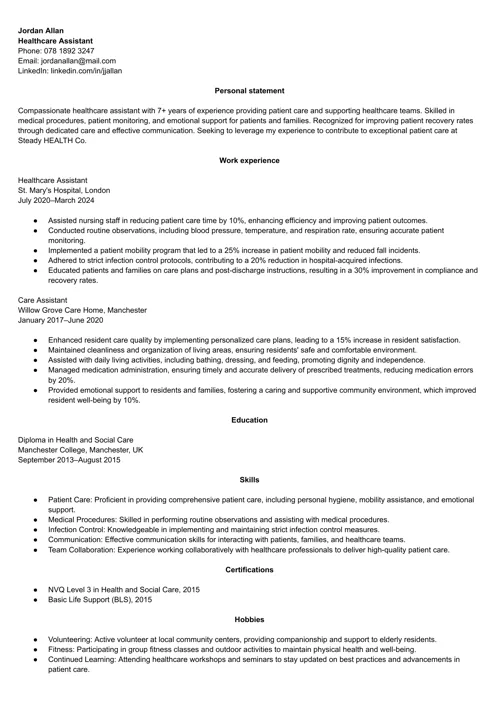 NO
NO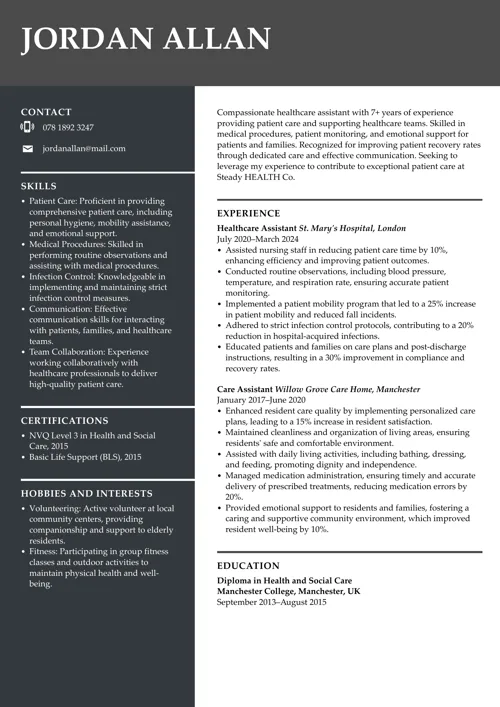 YES
YESOur customers were hired by:
You're researching guides about CV writing and keep stumbling upon “ATS”—a term that pops up everywhere yet remains a mystery. And nah, it’s not an Advanced Typo Scanner.
This guide explains what an ATS CV is, provides the right ATS-optimized CV template for the UK, and covers all essential CV technicalities.
Create an effective CV in minutes. Choose a professional CV template and fill in every section of your CV in a flash using ready-made content and expert tips.
Create a professional CV now!
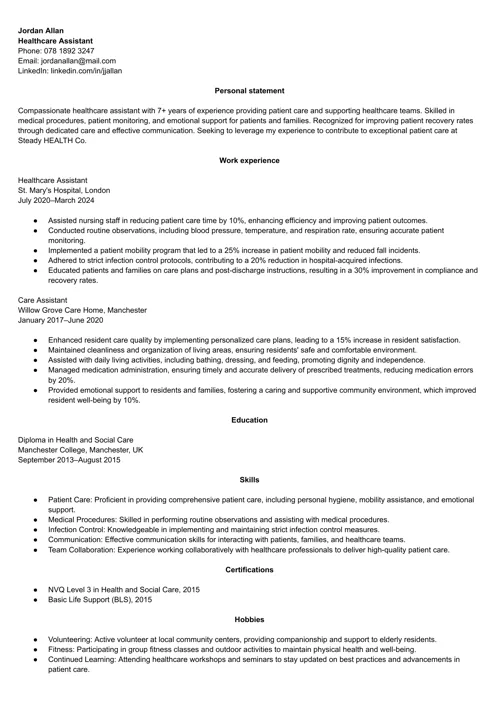 NO
NO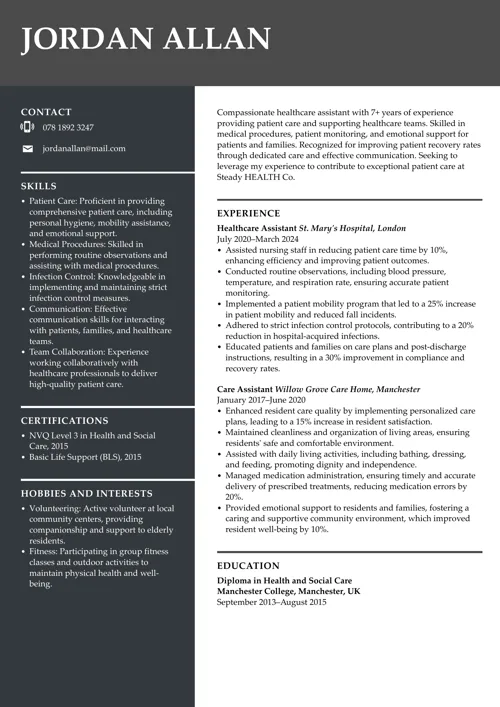 YES
YESWe created the sample on the right using our builder. See other good CV examples like this one.
Looking for other guides to help you prepare for job hunting? See:
An Applicant Tracking System (ATS) is software employers use to streamline recruitment. It helps them sort, scan, and rank job applications quickly. This system scans CVs for keywords, qualifications, and other criteria set by the employer to find the most suitable candidates.
An ATS-friendly CV is a document that is easily read and can be accurately interpreted by these systems. It uses a clean and simple layout, incorporates relevant keywords from the job description, and avoids complex formatting like tables, images, or graphics. An ATS-friendly CV is more likely to pass the initial automated screening and be considered for the next recruitment stages.
Do you know the basic idea of SEO? It aims to boost a website’s visibility for relevant searches on search engines like Google. While it involves complex activities, it primarily focuses on using the right keywords and making a website relevant to what users are looking for.
How does this correspond with the ATS concept? Essentially, creating an ATS-friendly CV is similar to SEO for job applications. It increases your chances of getting noticed by potential employers, but only if you focus on incorporating keywords from the job description and tailoring your CV to match the job's requirements.
Here’s how to write an ATS-optimised CV step by step:
An ATS-friendly CV should have a clean layout. Avoid confusing the software with complex designs, tables, images, or graphics. Stick to a traditional format with clearly outlined sections, using classic fonts like Arial, Times New Roman, or Calibri to ensure readability. A clear CV layout helps the ATS easily parse and understand the content of your CV.
Read the job description and identify key terms and phrases related to skills, qualifications, and experience. Add these keywords naturally throughout your CV, especially in the personal profile, work experience, and skills sections. Using relevant keywords helps the ATS match your CV to the job requirements, so you’re more likely to be considered for the position.
Use bullet points to list your accomplishments. This not only makes your CV easier for the ATS to scan but also for recruiters to read. Ensure consistent formatting throughout your CV, such as standardised dates and headings. Clear and organised information helps the ATS and human readers quickly understand your qualifications.
Stick to common section headings like “Work experience,” “Education,” “Skills,” and “Certifications.” These standard headings are easily recognised by ATS software. Avoid using creative or unconventional headings that the ATS might not identify.
Refrain from placing critical information in the headers or footers of your CV, as some ATS might ignore these sections. Make sure all essential details, such as your contact information, are in the main body of your CV. This ensures that all critical information is easily accessible to the ATS and recruiters.
Tailor your CV to the specific job by emphasising relevant work experience and skills. This means removing any information that is not related to the job you are applying for. Highlighting relevant content ensures that the ATS and recruiters can quickly see that you have the necessary qualifications and experience for the role.
When saving your CV, use a .docx or .pdf file format, as these are commonly accepted by ATS software. Avoid using file types that may not be compatible with the employer's ATS. Saving your CV in the correct format ensures the software can easily process and read it.
Finally, proofread your ATS CV to check for spelling, grammar, and formatting errors. A polished and professional CV reflects well on you as a candidate. Consider using tools like Grammarly or having a friend review your CV for any mistakes. A properly written CV ensures you present yourself to potential employers in the best possible light.
That’s how you create an ATS-friendly CV that stands a better chance of making it through automated screening processes and reaching the hands of human recruiters. But there’s more to a successful, ATS-oriented CV document.
Let’s make things even easier by outlining the right ATS-friendly CV structure. Here are the key sections an ATS CV template includes:
Put your full name, phone number, email address, and professionally prepared LinkedIn profile at the top of your CV. A clean header containing essential information ensures it is accessible to both ATS and recruiters.
Tailor your personal statement to the specific job you are applying for and incorporate critical keywords. Highlight your professional background, key skills, and career objectives in particular, and mention the name of the company you’re aiming for
A strong CV summary will convince the recruiter you’re the perfect candidate. Save time and choose a ready-made personal statement written by career experts and adjust it to your needs in the LiveCareer CV builder.
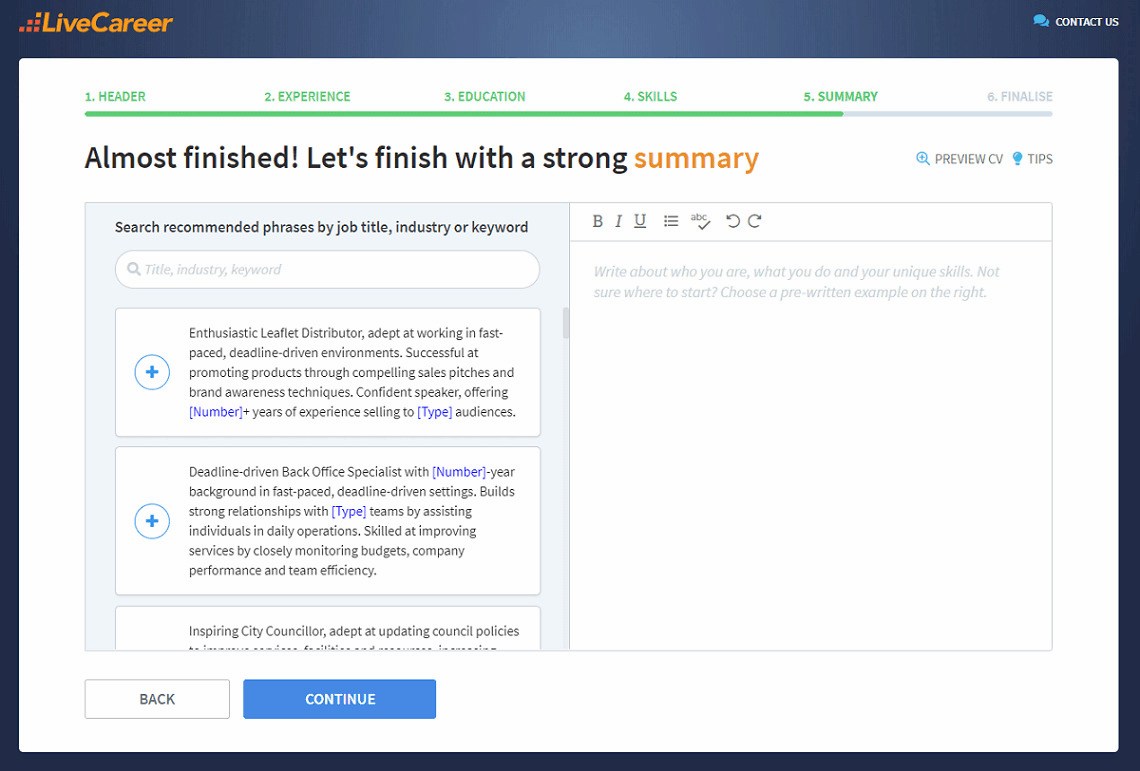
List your previous jobs in reverse chronological order. Each entry should include the job title, company name, location, and dates of employment. Use bullet points to describe your responsibilities and accomplishments, and start with strong action verbs to enhance confidence and readability.
This part of your ATS CV should detail your academic background, but only include relevant qualifications and experience supporting your application. Mention the name of the institution, list the degrees obtained, and dates attended.
A list of relevant skills that align with the job description is a must-have. This section allows the ATS to match your capabilities with the job requirements. Use bullet points and incorporate keywords from the job posting to ensure the ATS recognises your skills.
Add any relevant certifications, licences, or professional development courses. Include the name of the certification, the issuing organisation, and the date you received it. You can also mention professional organisations if you belong to any.
Sections such as Languages, Volunteer work, Professional affiliations, or Hobbies and interests can be included if they add value to your application. These elements provide a more extensive view of your skills and points of interest. Ensure these sections are accurate and enhance your candidacy for the job.
Now, see how an ATS-friendly CV looks in practice:
Jordan Allan
Healthcare Assistant
Phone: 078 1892 3247
Email: jordanallan@mail.com
LinkedIn: linkedin.com/in/jjallan
Personal statement
Compassionate healthcare assistant with 7+ years of experience providing patient care and supporting healthcare teams. Skilled in medical procedures, patient monitoring, and emotional support for patients and families. Recognised for improving patient recovery rates through dedicated care and effective communication. Seeking to leverage my experience to contribute to exceptional patient care at Steady HEALTH Co.
Work experience
Healthcare Assistant
St. Mary's Hospital, London
July 2020–March 2024
Care Assistant
Willow Grove Care Home, Manchester
January 2017–June 2020
Education
Diploma in Health and Social Care
Manchester College, Manchester, UK
September 2013–August 2015
Skills
Certifications
Hobbies
What makes this CV template ATS-friendly?
And that's it! Now you know how to meet the ATS requirements and create a CV that is liked by robots and appeals to humans. Good luck with your own application!
You don’t have to be a CV writing expert. In the LiveCareer CV builder you’ll find ready-made content for every industry and position, which you can then add with a single click.
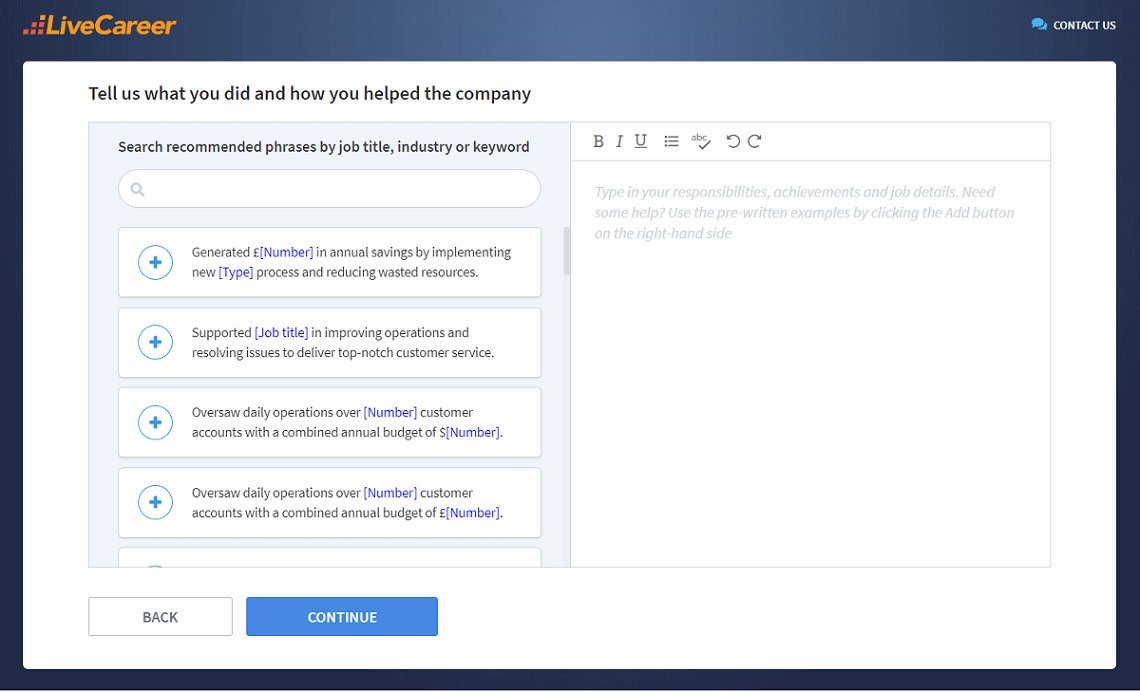
Thank you for reading this article about an ATS-friendly CV. I hope that now you’ll write your ATS-optimised CV much easier. If you have any questions regarding the ATS CV format or template, feel free to leave a comment.
Our editorial team has reviewed this article for compliance with Livecareer’s editorial guidelines. It’s to ensure that our expert advice and recommendations are consistent across all our career guides and align with current CV and cover letter writing standards and trends. We’re trusted by over 10 million job seekers, supporting them on their way to finding their dream job. Each article is preceded by research and scrutiny to ensure our content responds to current market trends and demand.
About the author
Since 2013, the LiveCareer UK team has shared the best advice to help you advance your career. Experts from our UK editorial team have written more than one hundred guides on how to write the perfect CV or cover letter.
Rate this article:
Ats cv
Average:
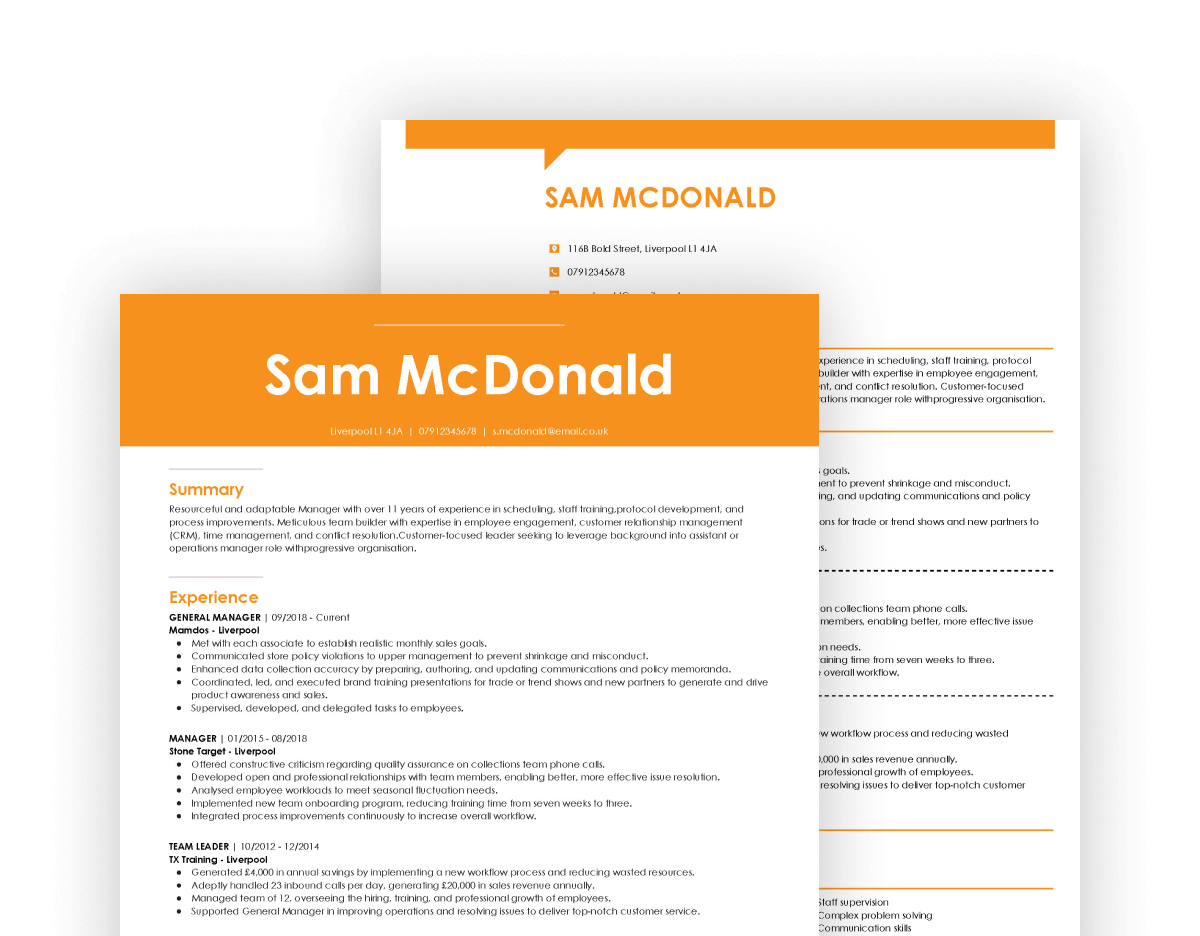
How to write an Europass CV that stands out if they all look the same? Check out our dedicated Europass CV template, expert examples, and writing tips.
This guide explores the advantages and pitfalls of leveraging ChatGPT to create a CV. See how to make your own ChatGPT CV step-by-step with our tips.
What’s the best CV writing service in the UK? Check our selection and pick the one that aligns with your professional goals and industry requirements.
Our customers were hired by: