How to Write a Law/Legal CV (Example + Template)
Make a strong case by working on an exemplary law/legal CV example & template. Take great advice that will make your law CV illegally perfect.
Our customers were hired by:
The best product in the world will often not even be looked at if it’s in poor, messy packaging. Poor products often sell because of glossy packaging. With a professional CV layout template, the top-shelf product that you are will also have phenomenal packaging.
In this article, you will find tips on how to lay out your CV the right way. You will also see a CV layout examples and a template you can use for your purposes.
Create an effective CV in minutes. Choose a professional CV template and fill in every section of your CV in a flash using ready-made content and expert tips.
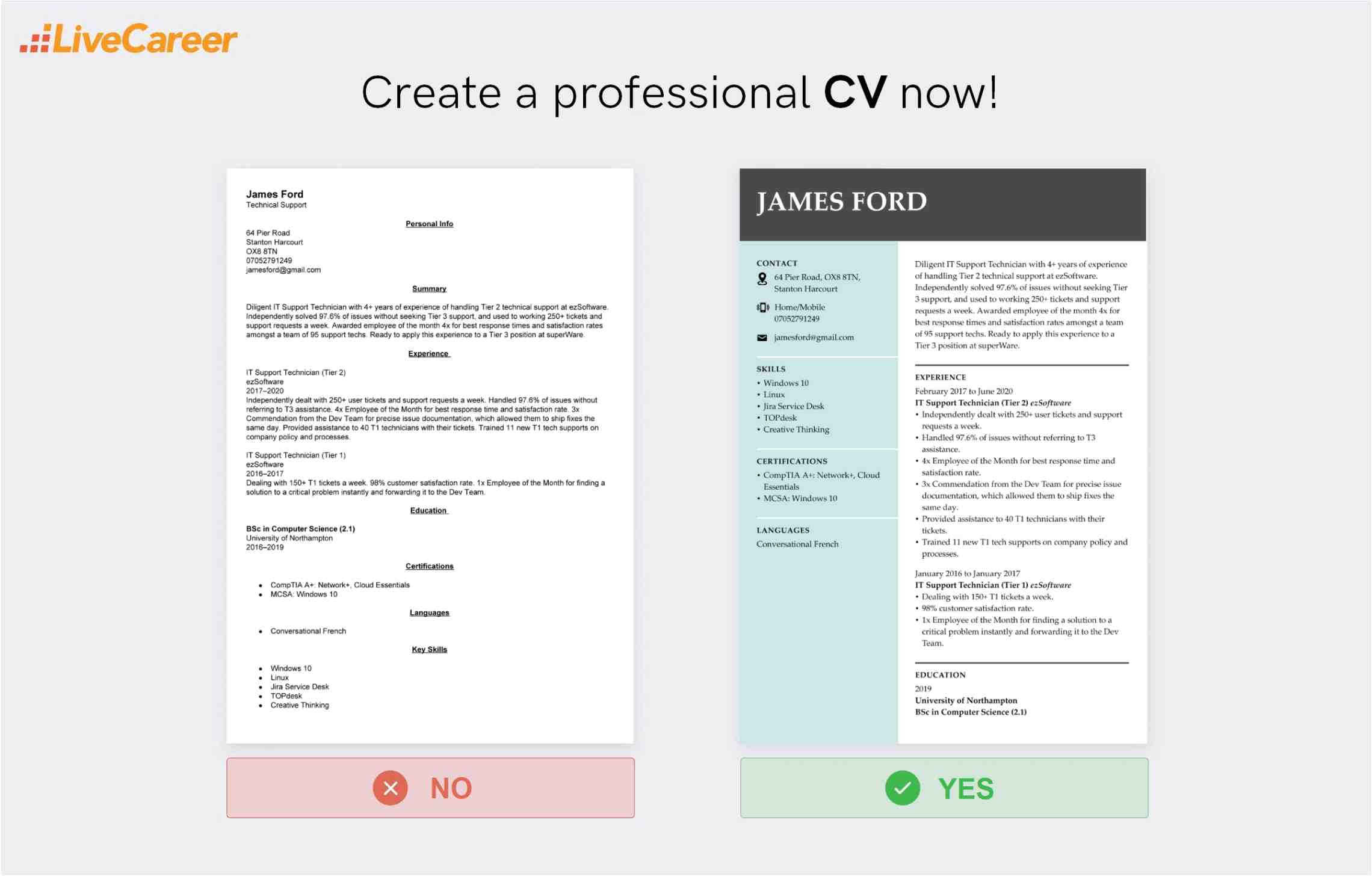
We created the sample on the right using our builder. See other good CV examples like this one.
Want to make your CV more professional? See these guides:
Having examined 6 million CVs created in our builder, we found that*:
*The data comes from a period of the last 12 months (August 2023-August 2024).
James Ford
Technical Support
Personal Info
64 Pier Road
Stanton Harcourt
OX8 8TN
07052791249
jamesford@gmail.com
Summary:
Diligent IT Support Technician with 4+ years of experience of handling Tier 2 technical support at ezSoftware. Independently solved 97.6% of issues without seeking Tier 3 support, and used to working 250+ tickets and support requests a week. Awarded employee of the month 4x for best response times and satisfaction rates amongst a team of 95 support techs. Ready to apply this experience to a Tier 3 position at superWare.
Experience
IT Support Technician (Tier 2)
ezSoftware
March 2017–December 2020
IT Support Technician (Tier 1)
ezSoftware
2016–2017
Education
BSc in Computer Science (2.1)
University of Northampton
2016–2019
Certifications
Languages
Key Skills
Every good and professional CV layout requires your contact details at the top, a CV personal statement, followed by work experience, education and skills. The order of these sections will depend on the type of position you’re applying to and your experience.
The order of your sections will depend on whether your CV is reverse-chronological or functional/hybrid. You should choose the appropriate CV format depending on your experience level.
If your work history has some gaps, or you’re changing industries or jobs, you could opt for the functional CV:
Reading CVs all day is a tiresome task. Tired eyes dart for structure, and organising your CV layout neatly will allow the recruiter to skim-read efficiently and find the most important information that you wouldn’t want them to miss.
Eye tracking studies show that clear, simple layouts with clear headings, and bold job titles with bullet points of accomplishments are read far more often. The same study shows that most CVs only have the recruiter’s attention for 7.4 seconds, so stakes are high.
Use even margins on all sides of your CV layout. 1 inch on all sides looks best. Use 1.15 line spacing, and leave white space between headings and section to create skimmable structure. When listing work or education achievements, bullet points are your friend.
For work experience, your most recent position count amount up to 7 bullet points, but older positions should not have more than 3 bullet points.
To further increase the amount of time recruiters can spend on your CV without feeling tired or annoyed, pick a crisp, readable font. For the main bodies of information, a size between 10 and 12 is best, with slightly larger for headings. Headings and position titles should also be bold.
There is a wide range of classic CV fonts you can choose from: Arial, Calibri, Noto, Didot, Tahoma, Verdana, Cambria, Garamond or Georgia. All of them match a professional CV layout.
There is one piece of information that is more important than all—your contact information. The best, most qualified CV in the world will not get an interview if they have the wrong phone number. Make sure all your information is up to date.
Under your name, list your current job title. For most jobs, you should still include your physical address, unless your position is remote. Make sure your up to date phone number and email are listed, and that it is a professional sounding email address.
You could also add a link to your LinkedIn, portfolio, or website, if it is relevant to your job application.
Any excellent UK CV layout template will be one or two pages. Once you are established in your career with a few years of experience, you will probably need two pages to lay out comprehensively, but concisely.
If you are a recent graduate, have less experience, or feel you can confidently summarise yourself on one page, don’t feel obliged to have to stretch it out.
70% of CVs are never seen by a human eye. That can be a worrying thought, but there is a reason for that. 7 out of 10 big companies use Applicant Tracking Systems (ATS), which scans CVs for keywords.
That can be a problem if your CV layout prevents the ATS from scanning. Here is a simple test to see if the layout of your CV is scannable.
A strong CV summary will convince the recruiter you’re the perfect candidate. Save time and choose a ready-made personal statement written by career experts and adjust it to your needs in the LiveCareer CV builder.
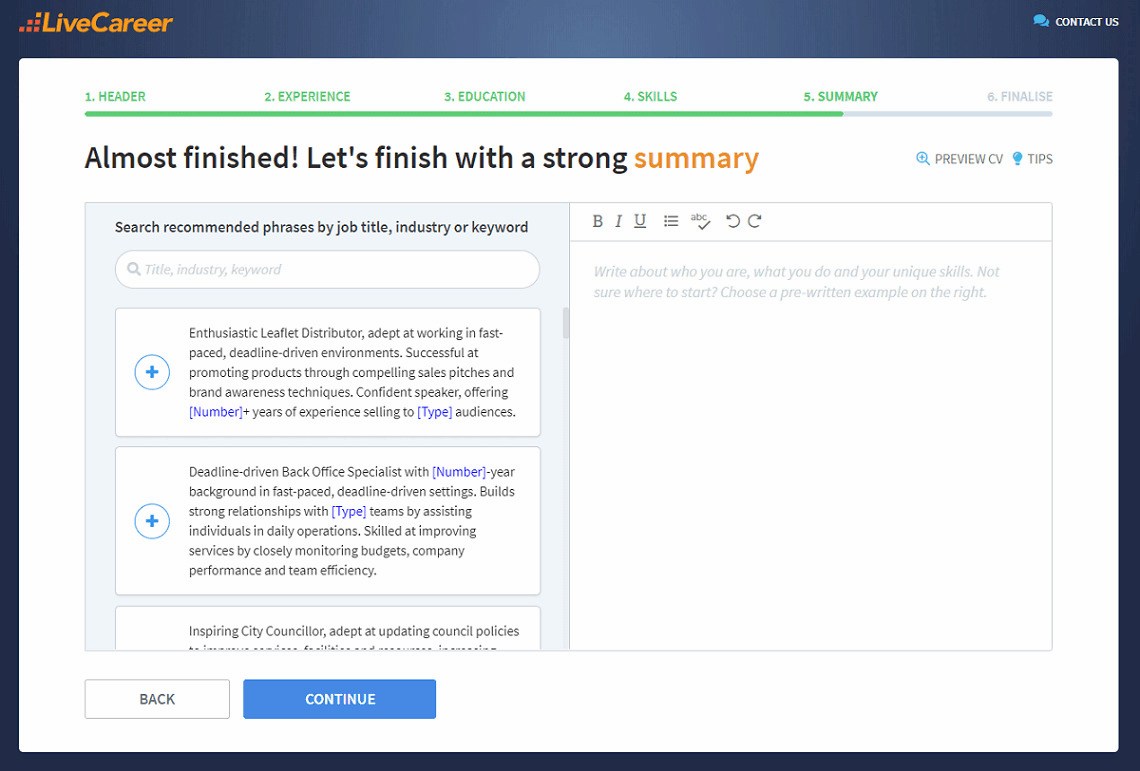
The devil is in the details, and CV presentation is key. Sometimes, Microsoft Word and free templates from Google just don’t want to cooperate. LiveCareer has templates for every industry and position to choose from.
You fill in your details once and can browse all the available styles with a single click.
Our in-house design team of User Experience, Graphics, and HR experts continue working on modern CV designs that highlight the strengths that are relevant to your goals. These are industry leading, neat, and modern CV layouts that will be a breath of fresh air to a recruiter receiving home-made Microsoft Word documents all day.
See a selection of modern CV templates here: Best CV Templates Gallery
Are you a designer or an artist? Do you hoverboard to work? Do you wear vegan shoes? Our creative CV layouts will help you stand out. Don’t worry — they are designed to get you a job, not be crazy. They have small, thoughtful visual elements that make all the difference.
See a selection of creative CV templates here: Creative CV Templates and Expert Design Tips
If you are in a conservative, old-fashioned, traditional industry, guess what—choose a traditional CV layout (you can view Microsoft Word CV templates, too). These are designed to pass through automated screening software without hiccups, and trust me, all companies use those these days. Shine in the interview. Get there safely.
See a selection of traditional CV templates here: Basic and Simple CV Templates Gallery
You don’t have to be a CV writing expert. In the LiveCareer CV builder you’ll find ready-made content for every industry and position, which you can then add with a single click.
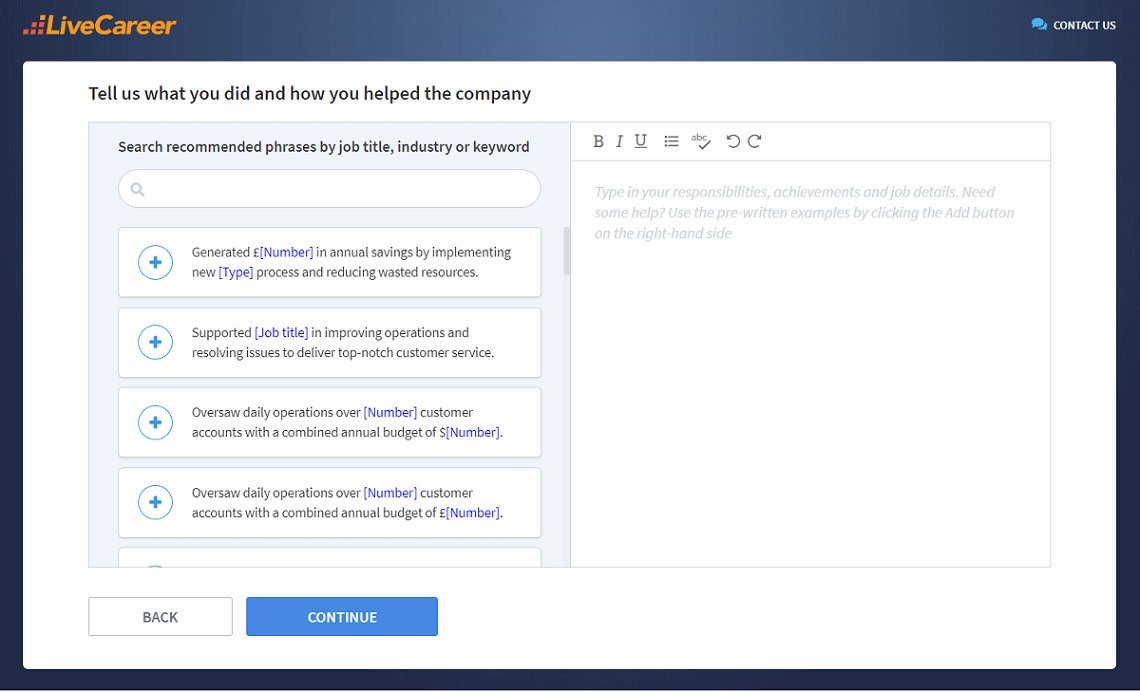
Does this article explain how to layout a CV? Do you have a question, or a tip you want to share with us? Leave comment below.
Our editorial team has reviewed this article for compliance with Livecareer’s editorial guidelines. It’s to ensure that our expert advice and recommendations are consistent across all our career guides and align with current CV and cover letter writing standards and trends. We’re trusted by over 10 million job seekers, supporting them on their way to finding their dream job. Each article is preceded by research and scrutiny to ensure our content responds to current market trends and demand.
About the author
Since 2013, the LiveCareer UK team has shared the best advice to help you advance your career. Experts from our UK editorial team have written more than one hundred guides on how to write the perfect CV or cover letter.
Rate this article:
Cv layout
Average:
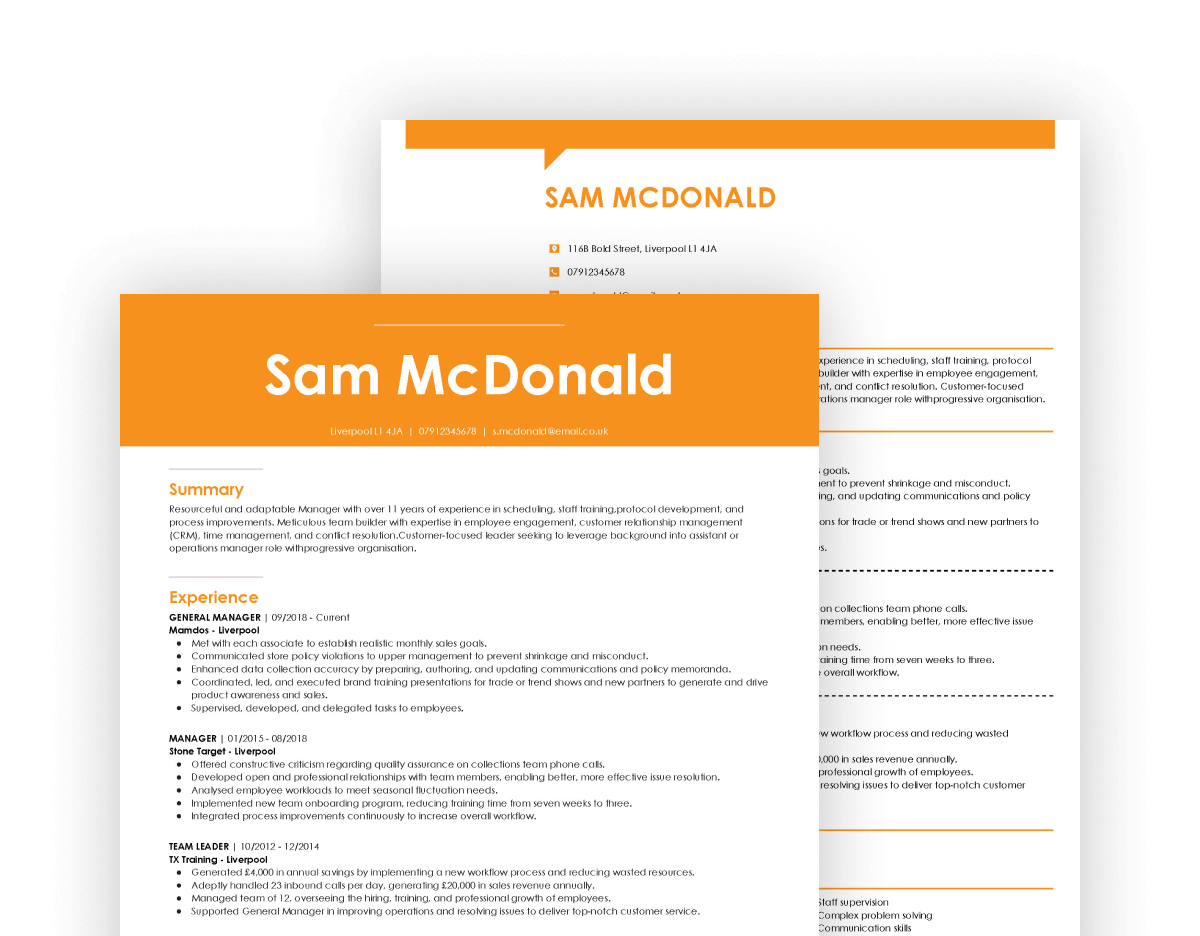
Make a strong case by working on an exemplary law/legal CV example & template. Take great advice that will make your law CV illegally perfect.
See how you can get your accountant CV ready for the Big Four. Check expert accountant CV example, template, and tips to nail your next interview.
Learn how to write a computer science CV that starts with a strong computer science personal statement. Check expert examples and dedicated template.
Our customers were hired by: