Create a professional CV now!
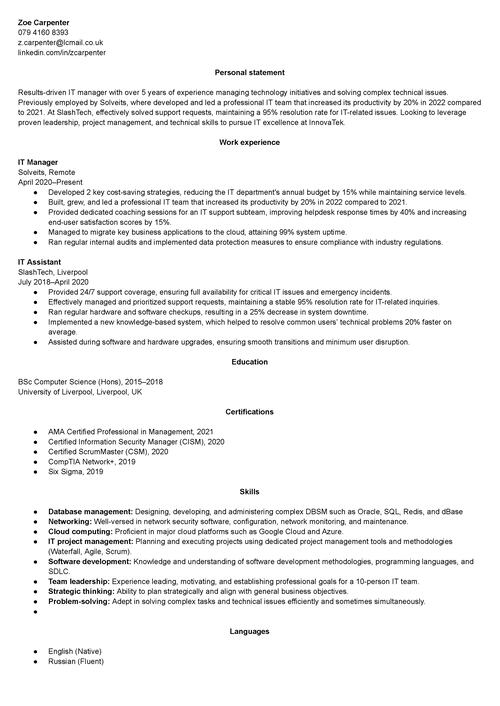 NO
NO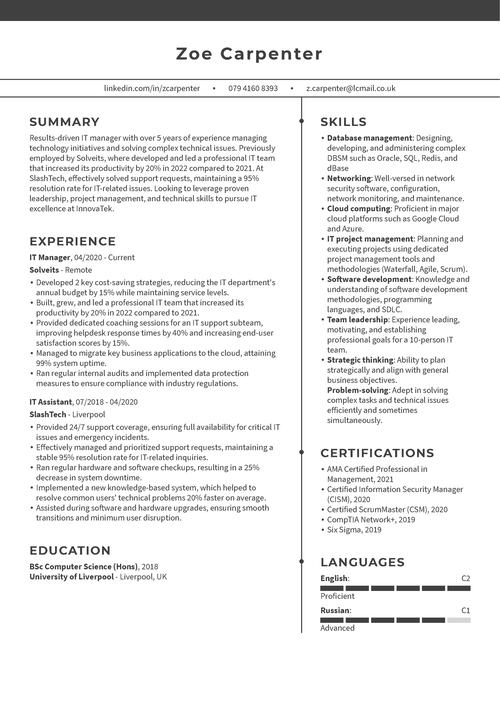 YES
YESOur customers were hired by:
You sit down to make your CV, but your mind feels empty. There’s nothing you could write about, and you would likely do anything else rather than wrangling that one document.
Feeling stuck when writing a CV is a common experience. You might end up frustrated and anxious about the job you put your faith in. But don’t worry. I’ve listed some free AI CV makers to help you overcome writer’s block. This guide will show you what features to expect in free AI CV writers and potential drawbacks to consider. At the same time, I'll discuss why using a traditional CV builder might sometimes be a better choice.
Create an effective CV in minutes. Choose a professional CV template and fill in every section of your CV in a flash using ready-made content and expert tips.
Create a professional CV now!
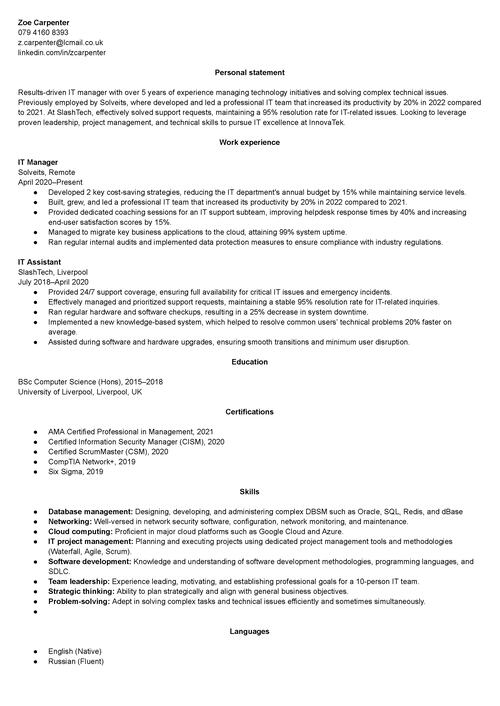 NO
NO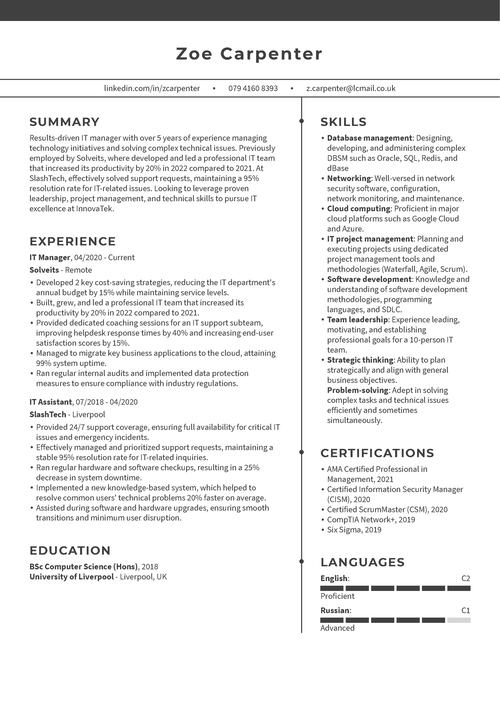 YES
YESWe created the sample on the right using our builder. See other good CV examples like this one.
Need more guidance on preparing your next CV? Study these guides:
If you’re new to the CV AI tool topic and want to investigate it further, here’s a brief definition that gives an overview of its key functions and features.
An AI CV builder, also called an AI CV maker, is a software application or online platform designed to assist in making or optimizing CV documents. The AI CV tools are based on Artificial Intelligence and natural language processing that help to craft more effective, tailored, and ATS-scannable CVs.
How is this achieved, exactly? Through real-time feedback, personalised suggestions, formatting and grammar tips, and, more importantly, proper keyword optimization. But, easier said than done. Before you give it a whirl, keep in mind that a CV made by an online AI CV maker can’t be uncritically praised and recommended. AI-generated content often requires edits and amendments to sound more natural and accurate. You’ll read more about an AI CV builder’s possible pitfalls later in the article, so I hope you stay with me until the end.
Now, down to the most substantial part you expect to see. Here’s a breakdown of 6 free AI CV builders to consider when you need to stimulate your creative flow and have that good-looking CV ready sooner rather than later.
CVSCAN goes first, as it’s the simplest and the most easily accessible tool on my list. Once you open their website, you’ll instantly see an OpenAI GPT (Generative Pre-trained Transformer) with input fields to provide your questions.
The entire process is intuitive, and there are only four sections to manage: Personal profile, Achievements, Skills and Experience, and Education and Qualifications. However, such division can be confusing, as it separates achievements from experience and unifies experience with skills.
Let’s check what we can get from the tool, anyway. To cover each CV section with CVSCAN’s generative content, specify what you expect it to produce.
For your convenience, there are exemplary questions you can ask the tool. Here’s how it looks: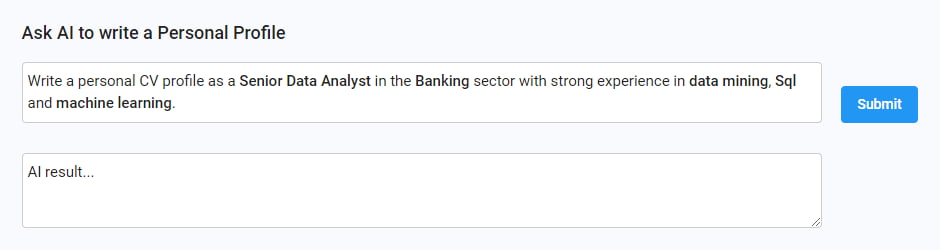
As you can see, the default question is quite precise, so this free AI CV writer can tailor the answer and make it more relevant. Now, here’s what I got once I submitted the request: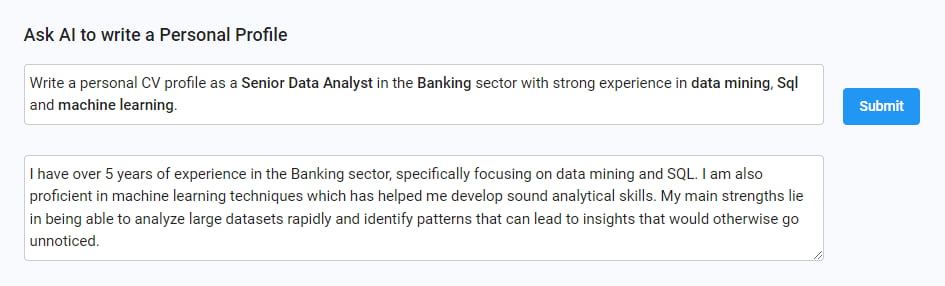
Though this personal profile uses the first person and rather vague sentences, it doesn’t seem so bad overall. At least, it can serve as a draft for your final personal statement.
However, including critical elements of a personal profile will be more than needed here. Above all, it lacks notable achievements, future career goals, and aspirations.
How else can you use AI enhancements in CVSCAN? You can submit the same query several times to obtain and compare various answers. However, this is where the tool may fall short of expectations, mixing up different unrelated data and providing inaccurate, poorly formatted answers.
Not to demonise it completely, I’ve also checked other sections that this AI model can write, and they worked pretty well. For example, here’s how it dealt with the experience section: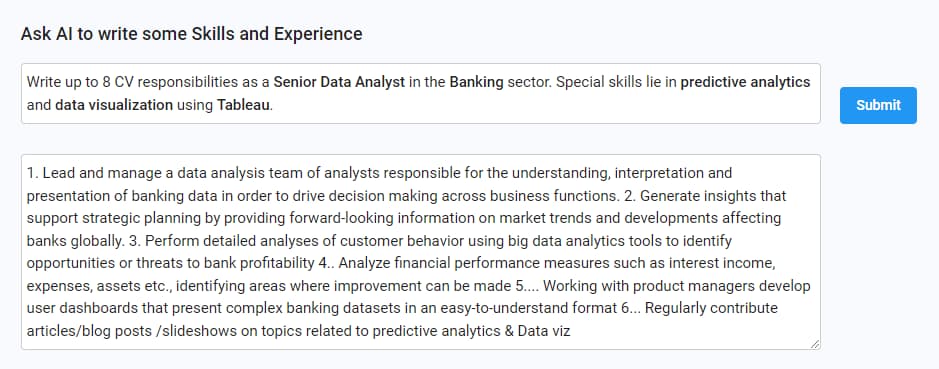
Though the answer needs some rework, especially concerning the formatting, it gives pretty accurate examples that can help craft the work experience section in your CV. It will likely meet the challenge once you equip it with tangible results of your duties and achievements.
In the end, you can download your CV in a .doc file. However, with its faulty formatting, I recommend using this tool for inspiration rather than treating it as a reliable source that delivers a ready-made CV document.
I headed to the next tool, Resumaker.ai, with high hopes. This AI-powered CV maker doesn’t come as a typical OpenAI GPT model. Instead, it’s similar to a standard CV builder, with access to a limited number of CV templates and reduced formatting options.
Regarding its AI-related superpowers, there are two main areas in which it can appear helpful. These are the summary and the work experience sections supported with AI intelligence. Other parts of your CV will require more involvement, as Resumaker.ai doesn’t provide tailored suggestions on the education, skills, and added sections.
Contrary to the CVSCAN, Resumaker.ai doesn’t allow you to ask a specific question. Instead, it provides pre-written examples you can use to fill up your summary and work experience sections, which often tend to be the most challenging when writing a CV.
Let’s see some expert samples of a CV summary it can provide (in other words, a personal profile):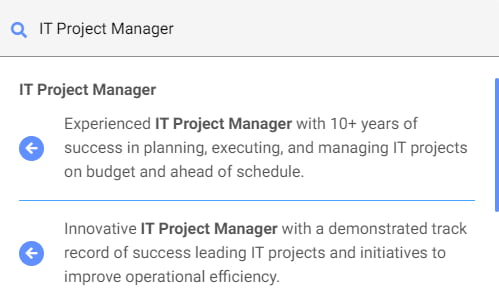
I’ve asked the tool to generate an exemplary personal statement for an IT project manager position, but you can insert any role you wish to describe. The tool displayed five different propositions for each, but unfortunately, they were a bit generic and laconic.
I gave it a second chance using their dedicated work experience section. Here are some pre-written examples that can be used to describe former duties and achievements:
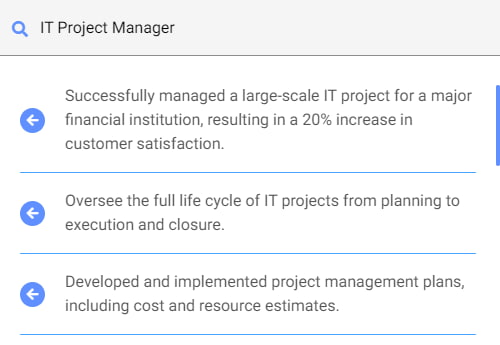
The list is quite long, and that’s already promising. Nevertheless, besides the first example, these phrases don’t include tangible results expected to appear in well-written job descriptions.
Ultimately, these examples can be a good starting point for your work experience section. Simply click on them to move them to the editor and see them in the form of a bulleted list:
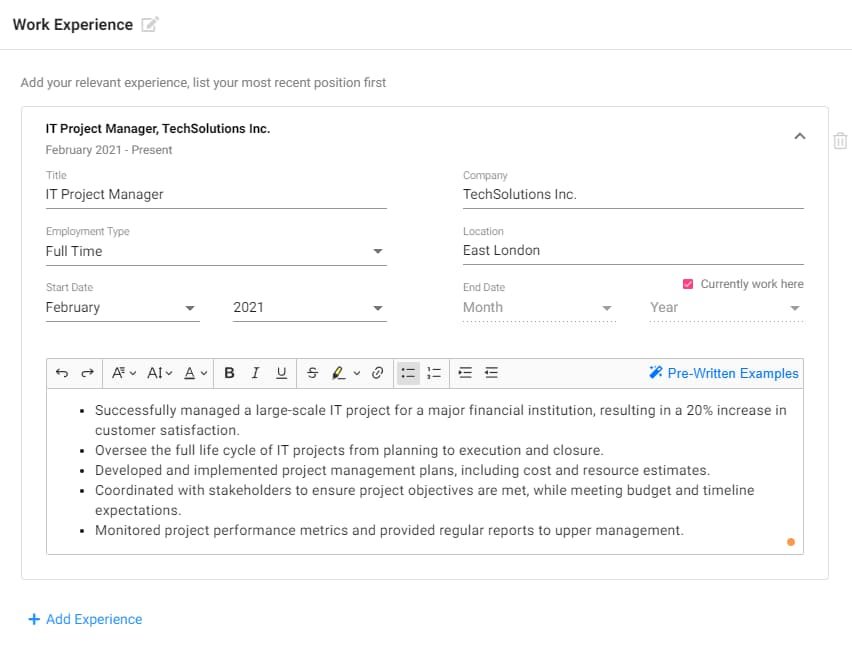
Once they’re in the editor, you can revise them and adjust their formatting freely. Moreover, the tool is enhanced with WebSpellChecker, so you can be sure it will point out possible typos and grammar mistakes.
Though Resumaker.ai says it is free of charge, it doesn’t offer free downloads. Creating a CV in Resumaker.ai is indeed complimentary, but the download will cost you at least $0.99 per week within the Standard Plan.
My third try was Kickresume, which welcomes a user with a dedicated AI Wizard. It asks about the name and the most recent job title to proceed with the next steps of an AI-powered CV creation.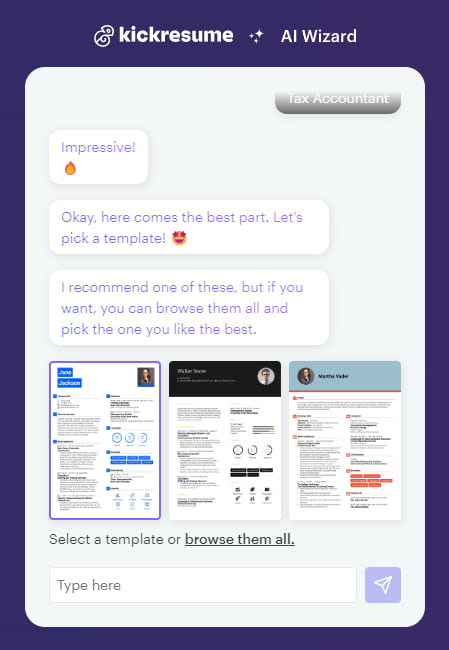
Once you provide the data, it suggests a couple of dedicated templates and takes you directly to the tool. To my surprise, it turned out that the recommended templates were Premium options, so I switched to one of their free assets.
Kickresume immediately creates a dedicated CV based on the primary data you put in the chatbot. Of course, such a CV will consist of generic contents, but you can edit them further. Simply hover over the selected section and use the editor for desired amendments.
Below, you can see exemplary work experience bullets generated according to the role: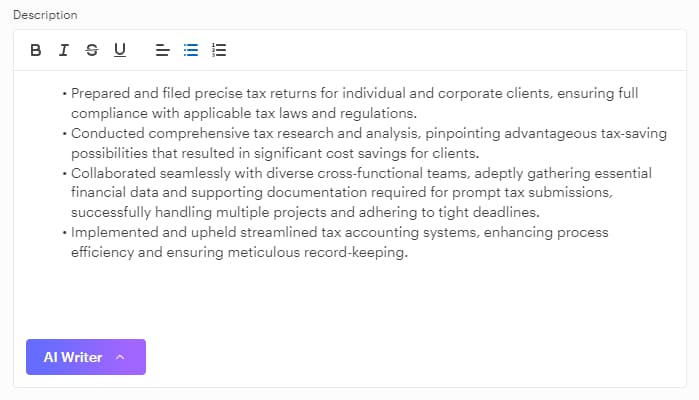
The bottom AI Writer button can regenerate or expand the existing content. From a technical point of view, Kickresume works smoothly, and I noticed no formatting issues.
Generating a personal profile in Kickresume works on the same principle. The tool produces a random personal statement based on some generic phrases. In the case of a Tax Accountant, this was the fragment of the text I received: Demonstrated expertise in analysing financial data, identifying tax-saving opportunities, and ensuring compliance with all relevant tax regulations.
Unfortunately, Kickresume’s convenience is limited as only a few content generation attempts are included in their Free plan. This applies mainly to the personal profile and the work experience sections, as AI clearly supports them.
Lastly, Kickresume has only four free CV templates you can play with when doing your AI experiments. Even worse, applying some standard CV sections entails additional costs when using Kickresume.
And finally, you can download your CV in the Word format solely.
A strong CV summary will convince the recruiter you’re the perfect candidate. Save time and choose a ready-made personal statement written by career experts and adjust it to your needs in the LiveCareer CV builder.
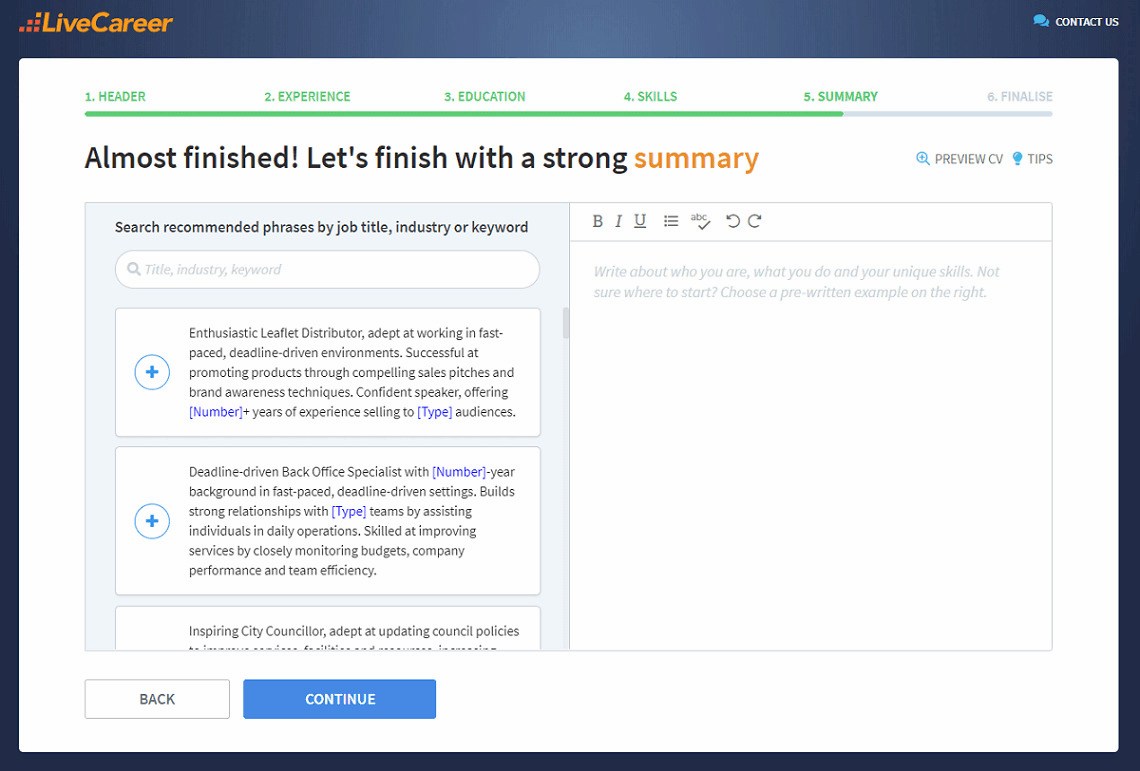
Another free CV AI maker I checked was Rezi.ai, which calls itself the smartest AI resume builder. Let’s verify its credibility.
At first glance, you can see that Rezi.ai offers a wider range of CV sections. Some of them sound intriguing, like, for example, the Involvement section. However, one might be misled as the Involvement section coincides with the Work Experience section’s substantive part.
Getting down to brass tacks, Rezi.ai offers AI support within various areas, including Experience, Project, Involvement, Skills, and Summary sections.
For starters, let’s see how it tackles writing a job description: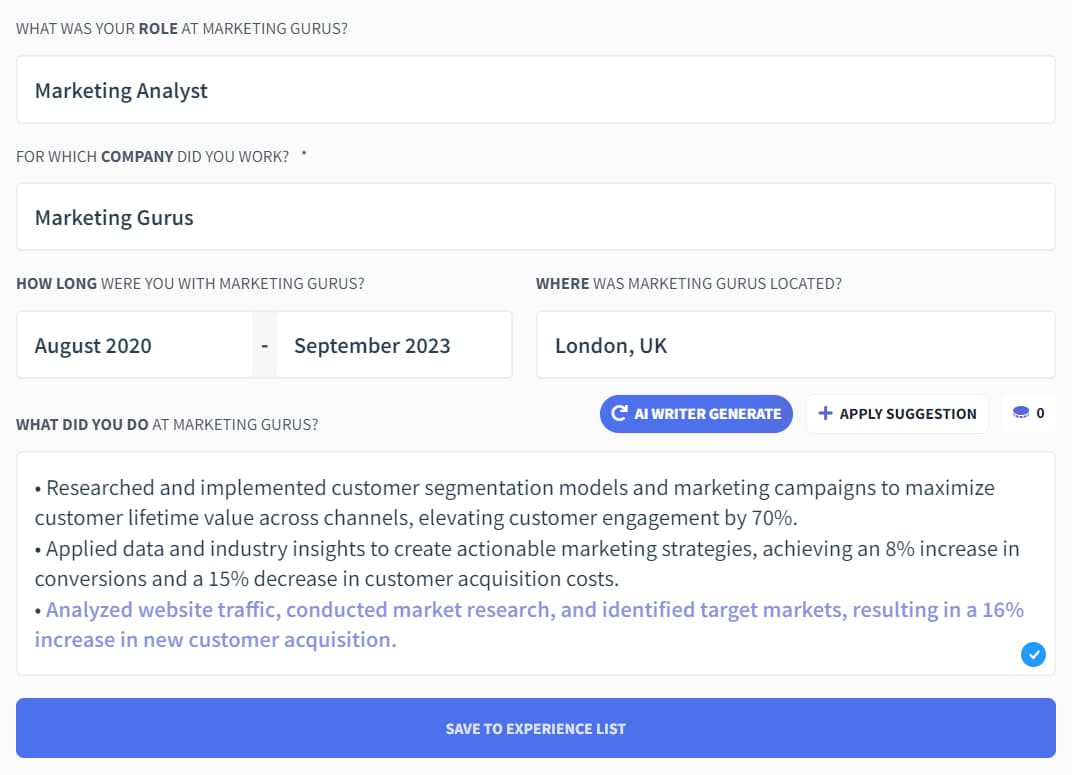
Once you provide a role, a company name, and employment dates, the AI writer will generate an exemplary achievement you can use in your CV, one at a time. To get more suggestions, simply click the Apply Suggestion button.
Rezi.ai deals with generating effective job descriptions pretty well, avoiding waffle and well-worn phrases. You’ll need to personalize them anyway; however, with such concrete achievements, most work is already done.
For a broader perspective, let’s examine whether their AI writer can also help write the skills section.
To my surprise, it offers an extra feature called AI Skills Explorer, and here’s how it works. First, it asks you to select a skill category. Among other things, you'll find hard skills, soft skills, or technical skills there. Then, it wants you to write a skill that fits the category. This is what you get as a result:
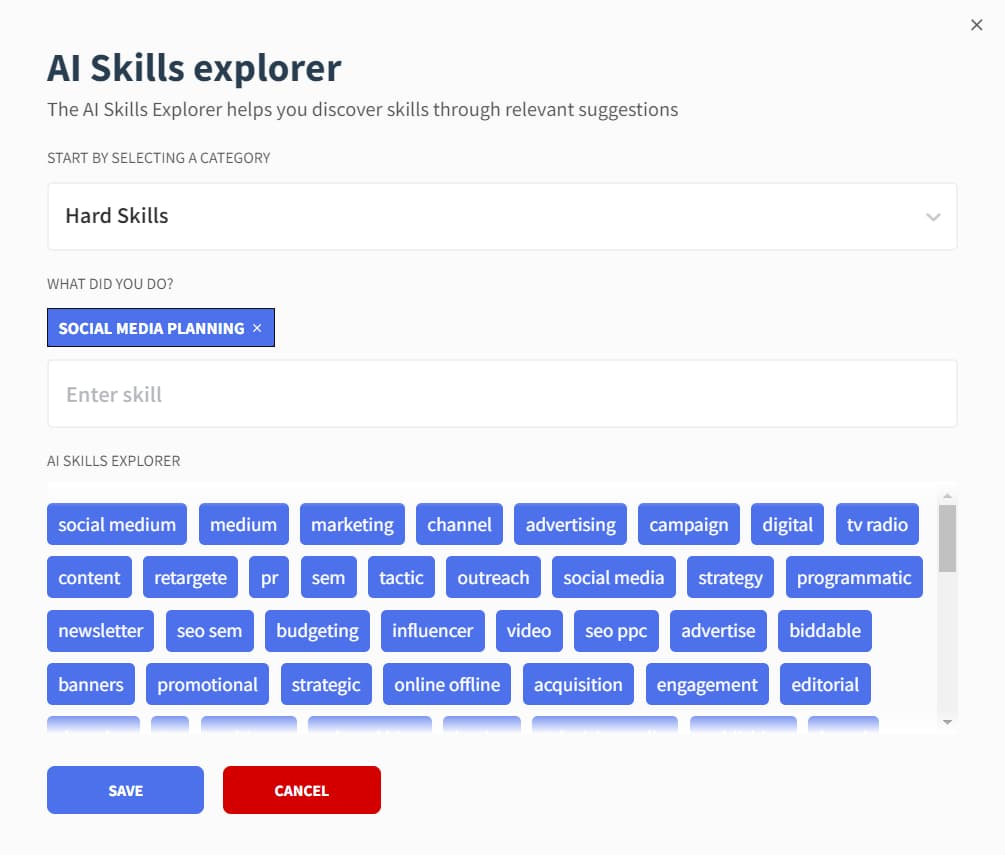
Based on the skill you provide, the AI Skills Explorer generates related terms you can use to develop more relevant abilities. This might help to identify and collect your skills faster, ensuring you don’t omit the essentials.
Ultimately, you can download your CV in .pdf or .doc format. However, note that only one basic CV template is available within the first tier, with a few formatting options.
When discussing free AI CV makers, it’s hard not to recall Resume.io. Signing up for this AI CV builder is pretty straightforward, and you can quickly explore its AI enhancements.
Similarly to its sister tools, Resume.io benefits from the AI superpowers in two areas: professional summary and employment history.
Once you provide your current position, the tool will generate several professional profiles you can view and copy to your CV. For example, this is the content generated for a Teacher query: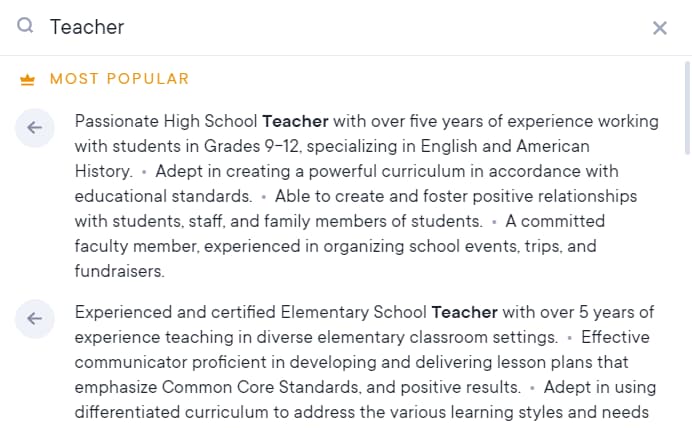
What works in your favour is that you don’t have to include the whole paragraph in your CV, especially if you’re unsatisfied with the text you got. Instead, you can pick single sentences that match your individual experience and are to your liking:
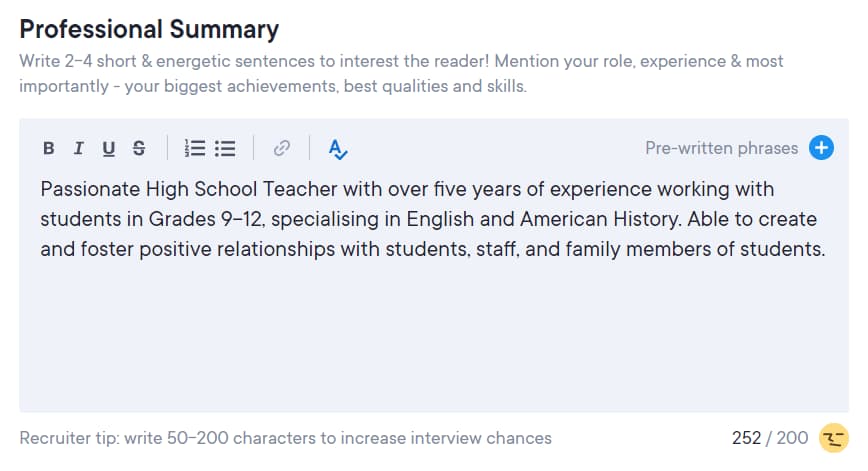
Though most of these pre-written phrases cover the teacher’s skills rather than achievements, such a professional profile is already a solid fundament you can build up with the right accomplishments.
If it comes to the Employment History section, here’s what I discovered: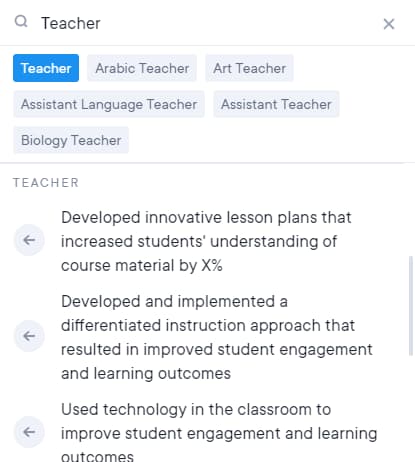
Besides the exemplary achievements you can draw from the list, you can select various teacher types for a more customized proposition. Let’s take an Assistant Teacher and choose three random accomplishments to fill in our employment section. This is the result: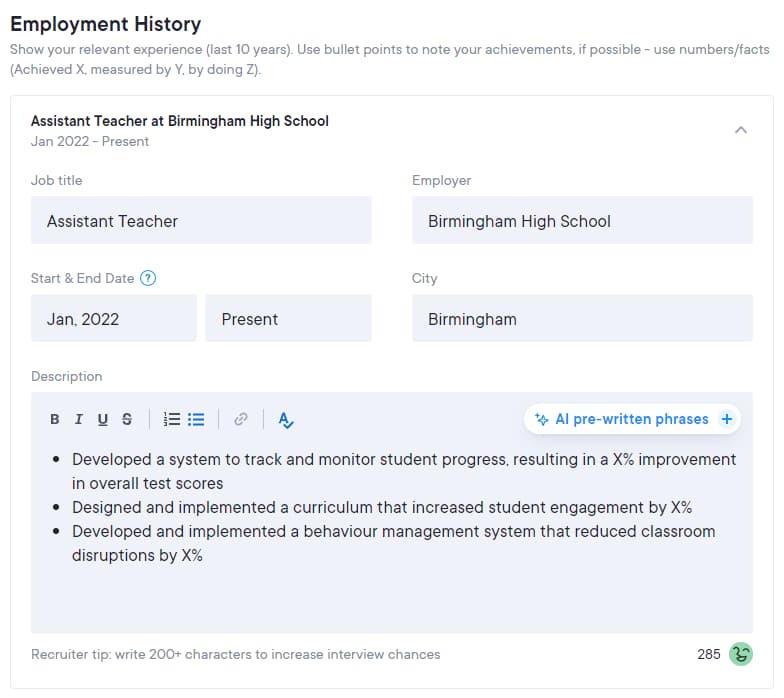
This already looks pretty satisfying. As a side note, if unnecessary repetitions hurt your eyes, you can always exchange a word for its synonym. AI can take most of the work off your shoulders, but it doesn’t necessarily mean it’s flawless. In fact, it isn’t.
Within the free plan that Resume.io offers, you can get your CV in .txt file format, so your CV will definitely need to be formatted.
Even though ChatGPT is not solely dedicated to CV making, it’s certainly on par with free CV makers. It can assist in writing or improving your CV by providing advice and suggestions regarding content, formatting, or other aspects of a CV.
To begin a conversation with ChatGPT, you just need to input your message in the tiny field at the bottom of the page and wait for the response. The more specific your query is, the better the feedback.
You can, for example, ask ChatGPT to prepare a full office manager’s CV, and you will get a model CV covering all essential sections.
This is an exemplary work experience section you can generate through a ChatGPT, and wow, it’s extensive:
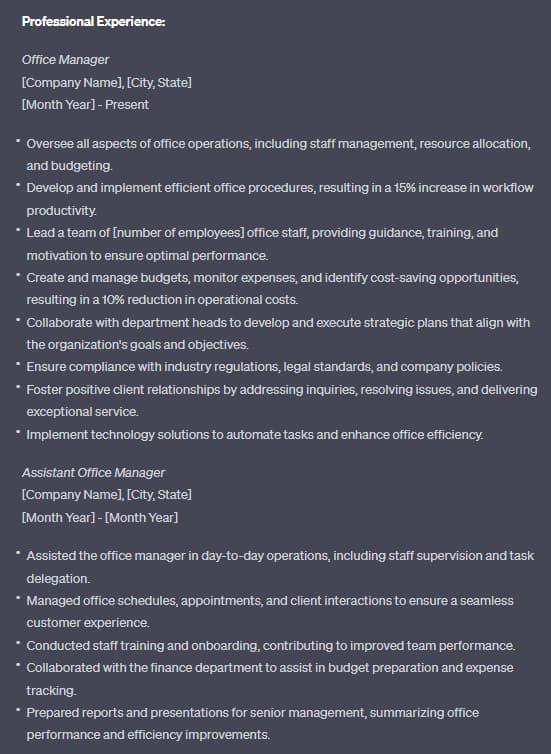
If you want ChatGPT to inspire selected CV sections, you can ask a more specific question. Let’s, for example, tell ChatGPT to prepare an exemplary personal profile for an office manager’s CV: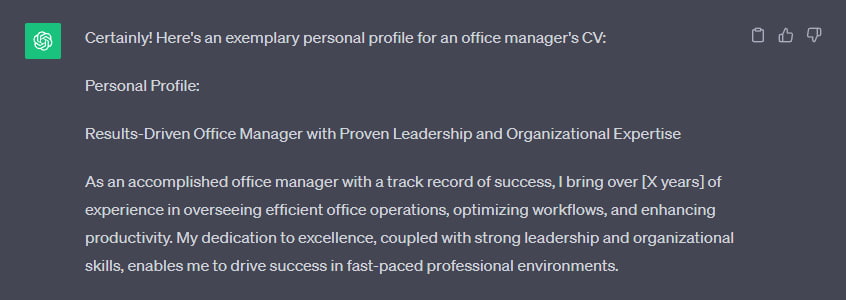
As you can see, it works well, too. Of course, your CV will need some extra work in both cases, mainly for better personalisation, but they’re of help anyway.
What to do with a ChatGPT-made CV? Unfortunately, it’s not downloadable, so you’ll need to copy-paste the text and work on it in another tool, whether Google Docs or an alternative.
As you can see, using a free AI CV maker isn’t always brilliantly smooth and easy. Plus, you should always bear in mind that putting your personal information into an AI tool isn’t really safe.
Back to my research, I’ve identified some hurdles that might disrupt the process of CV creation and make it even more challenging. Here are just a few:
Preparing a CV is already a daunting task, so why make it even harder? As career experts, we always recommend using a trusted CV maker to create a CV that complies with the current HR requirements and reflects up-to-date industry standards and trends.
Do you want to see how LiveCareer addresses the above obstacles?
LiveCareer CV maker isn’t free, but so is a good AI CV maker if you look beyond limited (and often faulty) features. Plus, you can get a matching cover letter in our dedicated builder to power up your job search.
So? Why not give it a whirl?
You don’t have to be a CV writing expert. In the LiveCareer CV builder you’ll find ready-made content for every industry and position, which you can then add with a single click.
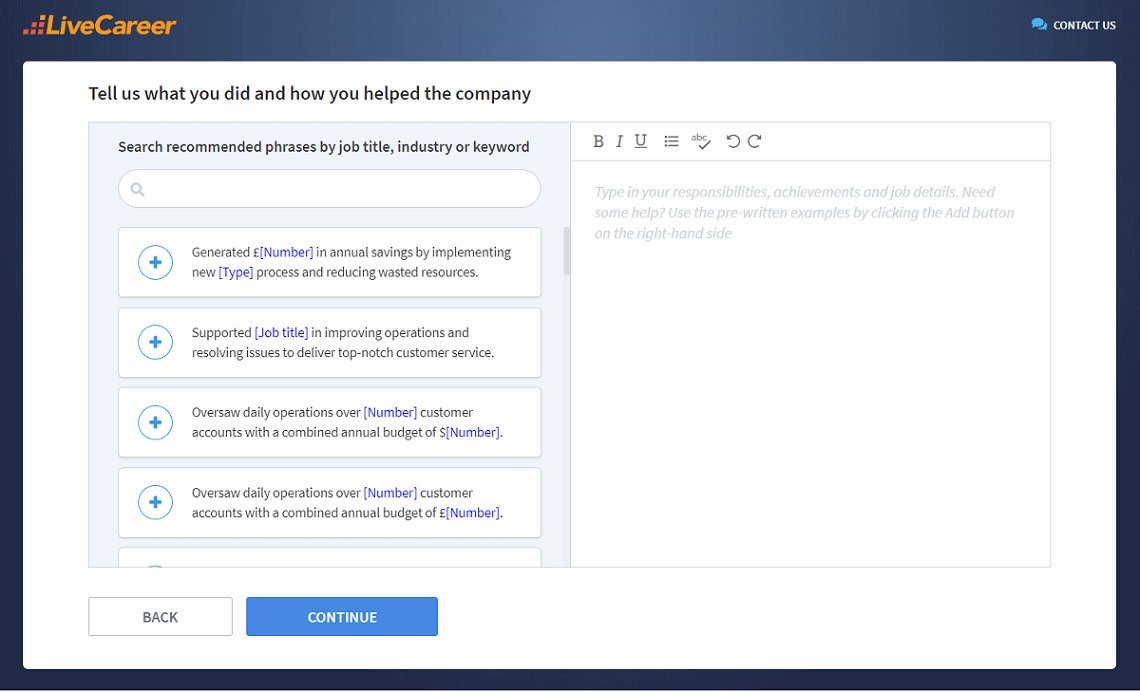
I hope this article was helpful in researching free AI CV makers, and gave you a broader perspective toward using such tools when crafting your CV. If you have any questions or want to explore more information on a specific CV AI-related topic, let me know in the comments section below.
Our editorial team has reviewed this article for compliance with Livecareer’s editorial guidelines. It’s to ensure that our expert advice and recommendations are consistent across all our career guides and align with current CV and cover letter writing standards and trends. We’re trusted by over 10 million job seekers, supporting them on their way to finding their dream job. Each article is preceded by research and scrutiny to ensure our content responds to current market trends and demand.
About the author
Since 2013, the LiveCareer UK team has shared the best advice to help you advance your career. Experts from our UK editorial team have written more than one hundred guides on how to write the perfect CV or cover letter.
Rate this article:
Free ai cv builder
Average:
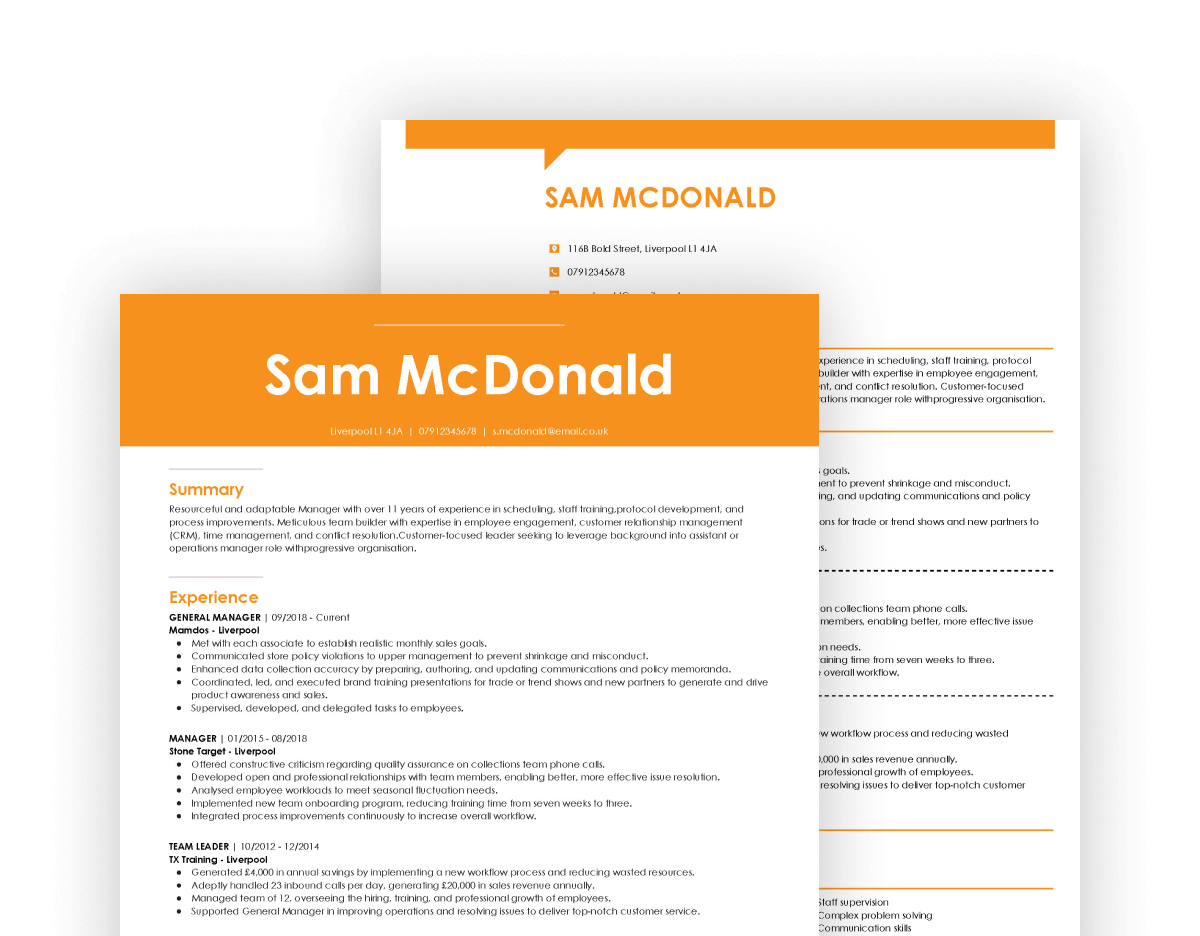
Resume vs CV. What are the differences between them? Is their format any different? And which one should you use in the UK? Check the answers here.
See a collection of best professional LaTeX CV templates selected by experts. Simple, modern, and creative LaTeX CV templates for academics and more!
Choose one of 14 visual CV templates from career advisors and make your CV visually appealing. Use our visual CV examples to stand out from the crowd.
Our customers were hired by: